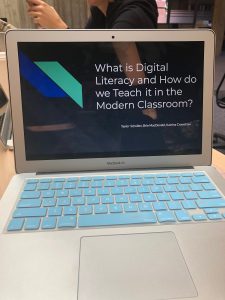This week my task was to explore
Glitch: A web page design toolkit that shows learners how webpages are created.
I needed to explore the app and use these sources
- Build a webpage using the Glitch editor
- Check Common Sense Education Review
- Capture coding projects, screenshots, notes, and reviews of app
We ran out of time so I didn’t get to explore this tool as much as I would like. However, I would like to learn more about it. Therefore, Im leaving these resources here for my own personal reflection. I did like how I didn’t need to create an account to use the web page.
As a class, I discovered how to authentically code a webpage and creates a mock one that students can save into a file. You can adjust the fonts and add javascript. Can change headings and photos. It breaks down what goes on behind webpages. As a teacher, you would really need to invest time to understand this process before teaching it to children.